In-Game Overlays: How They Work
This post aims to give developers a high-level understanding of how in-game overlays work in a variety of environments: non-VR, Oculus, SteamVR, and OpenXR. Non-VR overlays are often used for social features and notifications, like the Steam, Discord, and EA overlays; VR expands the use cases and technical requirements.
I’ll be focussing on Direct3D 11 in this post, but it roughly applies to D3D12, OpenGL, and Vulkan as well.
Non-VR overlays
DirectX does not have a supported way for one application to draw on top of another, so applications have to do pretty hacky things. Let’s start with a simplified view of how games draw to a monitor:
Something wanting to draw an overlay has to find a way to fit in to this pipeline, and this problem isn’t specific to overlays: anything wanting to change how a game looks has the same problem, such as ReShade or certain cheats. For NVIDIA’s various overlays (mostly branded as GeForce), this seems to be relatively straightforward: as NVIDIA provide the GPU driver (Graphics Processing Unit, a.k.a. graphics card), they can add the functionality they need there. NVIDIA also use some of the later techniques, though it’s not clear to me why extending the graphics driver isn’t sufficient for them.
Most developers don’t have that option, so they need another approach. Their software will need two things:
- access to the games Direct3D state (
ID3D11Device) - the ability to modify every frame
For Direct3D, IDXGISwapChain::Present() is a convenient target for both of these: its’ purpose is essentially
for a game to say “I’m done with this frame, send it to the monitor/window” - it is called for every frame,
can modify the frame, and has access to the Direct3D device (developers can convert the DXGI device to a
Direct3D11 device via QueryInterface). This leads to the next problem: how to change the behavior of
IDXGISwapChain::Present inside the game; this is usually split into two sub-problems:
- how do you run your code inside another process?
- once your code is running inside the other process, how do you change the behavior of
IDXGISwapChain::Present?
Running your code in another process
The main idea is to write a DLL that does what you want, then load the DLL into the game; Windows will run a DLL’s DllMain whenever your DLL is loaded (or about to be unloaded), which in turn means that if you write a DLL main, Windows will run your code when your DLL is loaded. There’s a few approaches for this:
Trick the game into loading your DLL
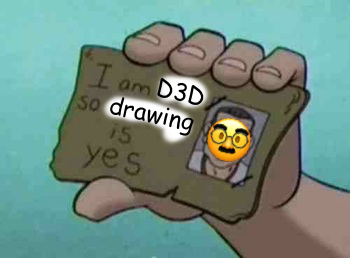
This is usually done by naming the DLL dxgi.dll or d3d11.dll, and putting it in the same folder
as the game executable. Direct3D games will then load these instead of the actual Direct3D components
from System32 - so your code will run, but your code will then need to load the ‘real’ dxgi.dll or
d3d11.dll.
This approach is often taken by shader modifiers, as it’s relatively straightforward and doesn’t need a launcher or other program to be running to make it work. The biggest downsides are:
- game updates may remove the extra DLL or otherwise conflict
- each modification needs a different filename, and it needs to be one that the game already loads; for
example, if both tools need to replace
dxgi.dll, you can only use one.
Most modifications noawadays are designed to work as either dxgi.dll or d3d11.dll letting you easily run two,
and some will work as any DLL name that the game tries to load. If you use many mods, this quickly becomes
complex, and there is still a limit: you can only replace DLLs that the game would try to load.
Modify the game .exe to load your code
This is commonly done for cheats as they usually want to make other intrusive changes to the game anyway, or for other changes like fixing support for ultrawidescreen monitors. It’s not common to do this for overlays - it can cause a lot of problems for users, so isn’t suitable for widespread use:
- it invalidates the executable signatures, so will not work on many users’ systems
- future updates are unlikely to work; a reinstall - and updated modification - will likely be required
- even when the modification is not a cheat, it is the most likely approach to be flagged by anti-cheat software
There are three common kinds of changes:
- modify the list of DLLs that the game loads
- modify the game’s code to call
LoadLibrary()with a path to your DLL - modify the game’s code to directly include the changes you want
Act as a launcher, and modify the game in-memory to load your code before it starts
This is similar to the previous approach, but requires that the overlay application be used to launch the game. This removes the signature and update problems, but - like all the approaches - still has a chance of triggering anti-cheat software.
This approach involves using CreateProcess() with the CREATE_SUSPENDED flag, making the changes in memory,
then using ResumeThread to actually start the process. Any of the changes that would work on disk also work
here, though modifying the DLL list is probably the most common; DetourCreateProcessWithDlls() is a convenient
way to do this if you’re already using Microsoft’s Detours library.
The biggest disadvantage is that most launchers only support loading their own DLL and can’t be chained - i.e. you generally can’t use more than one modification that takes this approach.
Load the DLL after the game is already running
This has several advantages: there’s no practical limit on how many modifications can take this approach, and you don’t need to remember to set things up before you start the game. However, it is the hardest approach to do reliably: for all the other approaches, your code is loaded as soon as the game starts, before it does anything else. You know that Direct3D hasn’t been initialized yet. If your code loads later, perhaps that’s still the case, or maybe the game’s been running for a few hours - it must handle every case.
There are many ways to load a DLL into another process on Windows; two of the most common ones are:
- Use
SetWindowsHookEx()to hook Window messages for either a specific thread (including threads in another process), or for all threads on the system - Use
CreateRemoteThread()to create a new thread in the game process that loads your DLL
I prefer the CreateRemoteThread() approach as it targets a process, rather than a specific thread/window,
but in addition to the usual challenges of multithreaded code, it is also often useful to run code in
the thread that owns the window.
SetWindowsHookEx() isn’t a universal solution for these problems though - you may need to handle
the case that a thread was created for a splash screen or other temporary window and no longer exists - or
may simply be the wrong thread/window for the game itself. Those problems can be mitigated by hooking all
threads in the system, but this increases the risk of unintended side effects or false positives from
anti-malware software.
CreateRemoteThread() needs combining with some other details to do this; the approach I use in
OpenKneeboard is:
- use
OpenProcessToken()andAdjustTokenPrivileges()to give my app debug privileges (this does not require UAC/administrator) - use
VirtualAllocEx()to allocate memory in the game process to hold the path to my DLL - use
WriteProcessMemory()to write the DLL path to that memory - use
GetModuleHandle()andGetProcAddress()to find the address ofLoadLibraryW() - by a very handy coincidence,
LoadLibraryW()is ABI-compatible withLPTHREAD_START_ROUTINE- so callCreateRemoteThread(), passing the address ofLoadLibraryW()aslpStartAddress, and the address we got fromVirtualAllocEx()as theLPVOIDlpParameter
There’s two common reasons this may not work:
- the game is running as administrator but the overlay application isn’t; to fix, don’t run the game as administrator 😉 If you are using a launcher (e.g. Skatezilla’s launcher for DCS World), don’t run the launcher as administrator either
- anti-cheat detects and blocks this. To fix, work with the anti-cheat vendors to recognize your software and allow it
Drawing your overlay
Now you need to make it so that when the game tries to use IDXGISwapChain::Present() it actually uses your
code instead. If you’re modifying the game exe on disk or doing something game-specific in memory, it might be
easiest to find and directly change the call sites in the exe. If you don’t want to do that, or if your code is
running in a DLL in an unmodified game, you can
instead change IDXGISwapChain::Present() to call your code - rewriting the native code in memory while the
app is running. This again has subproblems:
- Find the address of
IDXGISwapChain::Present() - Figure out how to change the start of it to call your code
- Figure out how to call the original code; you’re going to have to overwrite some of it with the code to call your function, so, you’ll need to copy the original code somewhere else, modify it, and jump back to the remainder
- Replace the start of the original function with your code from step 2 - while fixing any threads that were in the middle of executing the original code while you swapped it out
Your code will usually do its own thing (e.g. drawing your overlay on to the swap chain’s active buffer), then
after doing some modifications go back to the original IDXGISwapChain::Present() code:
Finding the address
Finding the address of a public C-ABI function in a DLL is easy via GetProcAddress(); C++ can be much more
complicated, but in this case, we can take advantage of the fact that IDXGISwapChain is a COM interface,
so we can retrieve the address of the implementation via the COM C API:
void* Find_IDXGISwapChain_Present(struct IDXGISwapChain* swapChain) {
return swapChain->lpVtbl->Present;
}
This code must be compiled as C, not C++: when compiled as C++, lpVtbl is not defined. There’s also another
problem: this returns the Present() function for a particular IDXGISwapChain instance, but we don’t have an
instance.
If your DLL is loaded as the application starts, the most reliable way to get one is to also hook
D3D11CreateDevice(), D3D11CreateDeviceAndSwapChain(), and IDXGIFactory::CreateSwapChain() via the same
techniques; however, if your code is loaded once the application is already running, you need another approach:
Fortunately, all IDXGISwapChain’s appear to have the same Present() function, so you can create your own
Direct3D device and swap chain, and pass that to the Find_IDXGISwapChain_Present() function above - however,
this is an unsupported implementation detail of Windows/Direct3D, and could change without warning in a future
Windows/Direct3D update. I’m personally fine with that given that’s true of drawing overlays on Direct3D in
general, not just this specific part.
Modifying the function
This is hard, as CPU instructions have varying lengths, layout requirements, and you also need to restore the original registers/stack - except when those correspond to parameters you’ve changed; Microsoft’s Detours wiki has more details on this problem.
Fortunately, this is a common enough problem that there are convenient libraries for this - the most popular are:
Previously, Detours’s free version was severely limited - however it is now entirely open source, including x64 support. These libraries do the vast majority of the heavy lifting of rewriting the functions, and a library is practically essential for doing this kind of work in a reliable way.
Problems
Brittleness
While Detours is a Microsoft project, it does not make using it to rewrite parts of Direct3D ‘supported’; there is no supported way to do this, so all we can aim for is ‘good enough’.
Conflicts
Pretty much every overlay application needs to change IDXGISwapChain::Present(); whichever gets there first
will work fine, but when the second one comes along, it might not be able to understand the
already-rewritten-once version; the more overlay applications you run, the more likely it is that you’ll have a
problem, regardless of how they load into the game.
If you have trouble with the game crashing, try stopping any other overlay applications or disabling their overlay functionality (e.g. MSI Afterburner, Discord, Steam overlay, RivaTuner, NVIDIA overlay, EA overlay); if you’re a user and find which combination fails, try reporting to the developers of both overlays; they may be able to find a way to make them work nicely together.
One way for a developer to make things work nicely together is to make yours piggy-back off the other. As a real
example, if OpenKneeboard was loaded in after the Steam overlay, games would crash; I fixed this
by checking if the Steam overlay DLL is loaded, and if so, instead of rewriting IDXGISwapChain::Present, I
use the same techniques to modify the wrapper function in the Steam overlay DLL and insert my overlay there.
This led to another problem: the Steam DLL does not export this function or
provide a documented way to find it - so I resorted to pattern matching the native code.
Anti-cheat false positives
Everything here is modifying the game to do stuff it wasn’t meant to do; the problems and solutions are shared with cheats. Signing your DLLs may help, but really the only way to fix this is to stick to games without anti-cheat, or work with the anti-cheat maintainers so that they recognize and allow your software.
Virtual Reality
While many appreciate non-VR overlays like Steam and Discord, the VR community has a much more pressing need for them: VR players can’t quickly look at another window, another monitor, or alt-tab. The technical requirements also change:
- even if a flat HUD-style display is wanted, it needs distortion correction, and usually to be rendered in both eyes
- in-world positions are often wanted, like ‘on my wrist’, ‘by my feet’, or in the case of OpenKneeboard, it’s intended to show information on your knee while sitting and playing a flight simulator
Fortunately, every VR API has the concept of visual layers - like the world itself and any in-game HUDs or menus. These layers all have textures (images), and can have varying types, like ‘world view for both eyes’, or ‘WxH rectangle at (x, y, z)’ - so the goal here is to add an extra layer with a new texture, rather than to modify the texture that the game is already creating.
Some VR APIs also provide a way to specify the coordinate system - you can then choose whether (0,0,0) means:
- user-chosen seated ‘center position’ at eye level
- user-chosen standing position at floor level
- other less well-defined positions
Available options vary by API and by headset. If you’re not able to choose, you will need to retrieve the controller or HMD positions, and apply the desired translations yourself; if there isn’t enough information available, you may need to build a recentering feature. For the Oculus API, there is a setting, but it applies to all layers; you must check what the game developers chose, and do the math as needed to get the results you want.
Overlays with the Oculus API
Like non-VR Direct3D, the Oculus API does not provide a way for applications to add overlays (layers) to other games, and we essentially need the same techniques: load our code, and rewrite some functions. The Oculus API is designed so that at that the end of every frame, the game submits a list of layers, their descriptions (‘WxH rectangle at (x, y, z)`), and textures; if we intercept these calls, we can add additional layers.
Modern code should use ovr_EndFrame (or better, OpenXR instead of the Oculus API), however older code may also
use ovr_SubmitFrame or ovr_SubmitFrame2; while the difference is important to game developers, from the
perspective of an overlay, these can be treated identically - and conviently have identical signatures.
Small overlays will want to add an ovrLayerQuad; larger overlays may want to use an ovrLayerCylinder to
provide some curvature.
While we no longer need to hook IDXGISwapChain::Present for every frame, it can still be a convenient way to
get the game’s Direct3D device, which you will need to optain to pass to ovr_CreateTextureSwapChainDX().
Problems with Oculus API Overlays
Oculus API overlays have the same potential problems as non-VR Direct3D overlays: brittleness, conflicts, and anti-cheat issues. There’s also a few extra quirks to keep in mind:
Layer limit
The Oculus API has a fixed limit on the number of layers: this limits the number of overlays you can use, which can vary by game, and by state: it’s possible that pausing the game will add an extra layer with a pause menu, so pausing the game might hide your overlay. Additionally, some games - like the Oculus World Demo in the SDK - give a list of layers that is already the maximum size.
In these cases, it’s likely that not all of the entries are in use; for example, they might always reserve
layer 2 for a HUD, layer 3 for a pause menu etc, even if the HUD is disabled in options and the game isn’t paused.
In these cases, the entries in the layer list are usually a nullptr, which means the layer has no no effect,
so you can simply remove these layers from the list, making space for your own layer to be appended.
Interaction with depth data
When games provide the main ‘world view’ layer, they can provide depth information along with the RGBA (color) data for each pixel; this is required for some of the framerate-compensation technologies like ASW 2.0, but also interacts with the other layers in the list - later layers are not visible if the depth data from another layer says they will not be visible because they’re behind the other layer in 3D space.
Some games appear to provide incorrect depth data which completely disables all overlays - even the
Oculus Debug Tool performance HUDs. This can be fixed by replacing any layers with ovrLayerType_EyeFovDepth
with copies set to ovrLayerType_EyeFov. While EyeFovDepth is documented as being required for some
framerate-compensation technologies, it seems unlikely that they were working as intended if the depth data was
incorrect.
Overlays with SteamVR
This is where things get better: Valve saw the need for third-party overlays - perhaps due to their experience with the non-VR Steam overlay - and made it a built-in feature of SteamVR/OpenVR:
There is no need for the overlay to interfere with the game: the game and the overlay app are separate processes, independently communicating with SteamVR via OpenVR. SteamVR is responsible for setting up the layers, coordinating input, and so on; SteamVR will also manage translating between Direct3D 11, 12, OpenGL etc as needed.
Problems with OpenVR/SteamVR overlays
While a multi-process overlay API is a huge improvement and the APIs themselves seem fine, there are some long-standing issues in the implementation that overlay developers should be aware of:
Use vr::TextureType_DXGISharedHandle
While OpenVR supports image files, raw pixel data, normal textures, and DXGI shared handles, the first two are extremely slow, and the first 3 can flicker, and stop working entirely after a few hundred frames. For long-running or high-framerate overlays, use DXGI shared handles for reliability and to avoid flickering.
These must be created via the legacy IDXGIResource::GetSharedHandle() function on a texture created with
D3D11_RESOURCE_MISC_SHARED - OpenVR does not appear to support D3D11_RESOURCE_MISC_SHARED_NTHANDLE and
D3D11_RESOURCE_MISC_SHARED_KEYEDMUTEX.
Don’t poll VR_Init() or VR_IsHmdPresent() frequently
These functions leak memory; VR_Init() is required,
but use a different technique first to reduce the number of calls and the speed of the leak. For example,
OpenKneeboard only calls VR_Init() if SteamVR’s vrmonitor.exe is running.
Use vr::TrackingUniverseStanding
TrackingUniverseSeated overlays do not work correctly.
OpenXR
Edited 2023-04-02: striked out references to XR_EXTX_overlay
XR_EXTX_overlay proposed adding an overlay API to OpenXR; this appears to be a dead end, and I strongly recommend creating an API layer instead:
- there is practically no visible multi-vendor interest in adoption, or addressing unresolved design issues/missing features
- the test implementation was never intended for end users, has no end-user support, and development has been inactive since 2021
XR_EXTX_overlay is a provisional extension to OpenXR which would allow separate overlay applications in a very
similar way to SteamVR, however it’s not yet widely available. While OpenXR does not currently have an fully
supported overlay API, it does provide a much more flexible system: API layers.
API layers provide a supported way to insert DLLs wrapping any OpenXR functionality, and there is even
a test implementation of XR_EXTX_overlay as a layer. In the
case of overlays, our goals are very similar to when hooking the Oculus API: we want a Direct3D device which we
can get by intercepting xrCreateSession(), and we want to add a layer by intercepting xrEndFrame(). The key
improvement is that by design it will load our DLLs without unsupported hacks, and we do not need to use Detours
or similar code rewriting techniques to intercept or wrap functions.
In the simplest case with no extra layers, the OpenXR “trampoline” - part of the OpenXR loader - will simply ‘bounce’ everything on to the active OpenXR runtime:
The OpenXR loader will also look for information on installed layers in the registry and environment variables;
if it finds any, it will automatically load them into this pipeline, transparently to the game. For example,
if a single layer wants to wrap xrEndFrame(), the result should look like this:
There can also be multiple layers, which are also all transparent to the game and other layers:
While I’ve used two layers that both intercept xrEndFrame() for this example, it could be any OpenXR function,
or they could intercept different OpenXR functions. Unlike DLL injection and Detours, you are unable to install a new
API layer into a game that is already running - but, it’s reasonable to have your DLL always be active, as long as
it is designed to have near-zero overhead when inactive.
Advice
Several VR SDK vendors decided to include basic matrix math libraries; I recommend using a separate matrix library instead, such as DirectXTK’s SimpleMath:
- some of the vendor matrix libraries are buggy
- if you support multiple VR APIs, sharing math code is useful
- it is unclear if the licenses of some vendor SDKs permit using their matrix code in code that does not target their headsets
If you’re supporting any flow where your code is running in someone else’s process (every flow here except for SteamVR or XR_EXTX_Overlay), I strongly recommend using native code - like C++ - instead of something that will also load the .NET runtime into the game’s process.
More generally, if you have a DLL that is loaded into another process (including via the OpenXR loader), I
recommend doing as little as possible in that DLL: if you have bugs, it is usually much better for those bugs
to take down a separate overlay application than the game. For example, OpenKneeboard does the vast majority
of the work in the OpenKneeboardApp.exe process, but creates shared memory and shared textures to communicate
with the DLL, and is responsible for filling those shared textures with the desired overlay. The DLLs do the
bare minimum: they install the hooks (if needed), set up the layers, and copy the textures:
I use the same approach for Oculus and non-VR overlays.
Real-world example
OpenKneeboard currently supports overlays with:
- SteamVR
- Non-VR Direct3D 11
- The Oculus API combined with either Direct3D 11 or Direct3D 12
- OpenXR Direct3D 11 games, via a custom API layer
This code is available in src/injectables folder of the repository, and is under the GPLv2 license.
Disclosure
I used to work for Meta, but in an unrelated area (programming languages). This post and it’s opinions are purely my own, and soley based on public information. I use an Oculus headset, which I purchased retail, and was not reimbursed for it.






